Contract Summary
Fencing Materials and Related Products
Contract Scope
This contract was designed to provide for the purchase of products including chain link, field fencing, and accessories for new fence construction, fence maintenance, and repairs.
*A new solicitation 09125 is under development to succeed contract 04915, expiring December 31, 2026.
We are hosting a meeting for interested purchasers on Thursday, November 6 at 1:00 PM. Attendees will have a chance to provide feedback, learn more about the contract, the solicitation process, and the ways to participate in the future. If unable to attend but still have feedback, please submit vendor and contract performance survey or contact procurement coordinator Carmen Hill.
Questions? Email Carmen Hill.
The current Contract is for for the purchase of products including chain link, field fencing, and accessories for new fence construction, fence maintenance, installation, and repairs.
Enterprise Services is currently determining the scope of this new opportunity. Enterprise Services will be confirming this scope of work with the customers.
If you have any suggestions or would like to assist Enterprise Services in developing the solicitation, please contact Carmen Hill at: carmen.hill@des.wa.gov.
RESTRICTIONS
This contract is established under RCW 39.26 and complies with RCW 39.12 for prevailing wage requirements as applicable to ordinary maintenance services. It is not intended to meet the requirements of RCW 39.04, RCW 39.80 and RCW 18.43 for public works and engineering services. All purchasers must follow their particular jurisdiction’s laws, rules, and expectations for projects that may include any public works elements.
The DES Facility Professional Services (FPS) team provides state agencies with a wide range of professional architectural, engineering and public works contracting services. For information about DES FPS programs, please visit their website or contact them at EASMail@des.wa.gov.
How to Use this Contract
1. Review the Contractor section below to find pricing, product offerings, and information for the Contractor.
2. Contact the sales representatives directly to consult about their products and services.
3. Reference DES Contract No. 04915 on your Purchase Order.
4. Consult the Frequently Asked Questions (FAQ) for common questions on this contract.
5. Contact the Contract Administrator listed below with any further questions.
Awarded Contractor
Pacific Fence and Wire
Contact Information: Pete Vasquez, Email: PeteV@PacificFence.com, Phone: (503) 659-6881 or John Schoenheit, Email: JohnS@PacificFence.com, or Phone: (503) 659-6881
Contract
Amendments
Pricing and Ordering Sheet
DES has ensured this procurement meets RCW 39.26, follows State of Washington Current Procurement Policies, follows DES procurement process, and DES has determined that entering into this master contract will be in the best interest of the State of Washington.
This contract was designed to provide for the purchase of products including chain link, field fencing, and accessories for new fence construction, fence maintenance, and repairs.
*A new solicitation 09125 is under development to succeed contract 04915, expiring December 31, 2026.
We are hosting a meeting for interested purchasers on Thursday, November 6 at 1:00 PM. Attendees will have a chance to provide feedback, learn more about the contract, the solicitation process, and the ways to participate in the future. If unable to attend but still have feedback, please submit vendor and contract performance survey or contact procurement coordinator Carmen Hill.
Questions? Email Carmen Hill.
The current Contract is for for the purchase of products including chain link, field fencing, and accessories for new fence construction, fence maintenance, installation, and repairs.
Enterprise Services is currently determining the scope of this new opportunity. Enterprise Services will be confirming this scope of work with the customers.
If you have any suggestions or would like to assist Enterprise Services in developing the solicitation, please contact Carmen Hill at: carmen.hill@des.wa.gov.
RESTRICTIONS
This contract is established under RCW 39.26 and complies with RCW 39.12 for prevailing wage requirements as applicable to ordinary maintenance services. It is not intended to meet the requirements of RCW 39.04, RCW 39.80 and RCW 18.43 for public works and engineering services. All purchasers must follow their particular jurisdiction’s laws, rules, and expectations for projects that may include any public works elements.
The DES Facility Professional Services (FPS) team provides state agencies with a wide range of professional architectural, engineering and public works contracting services. For information about DES FPS programs, please visit their website or contact them at EASMail@des.wa.gov.
How to Use this Contract
1. Review the Contractor section below to find pricing, product offerings, and information for the Contractor.
2. Contact the sales representatives directly to consult about their products and services.
3. Reference DES Contract No. 04915 on your Purchase Order.
4. Consult the Frequently Asked Questions (FAQ) for common questions on this contract.
5. Contact the Contract Administrator listed below with any further questions.
Awarded Contractor
Pacific Fence and Wire
Contact Information: Pete Vasquez, Email: PeteV@PacificFence.com, Phone: (503) 659-6881 or John Schoenheit, Email: JohnS@PacificFence.com, or Phone: (503) 659-6881
Contract
Amendments
Pricing and Ordering Sheet
DES has ensured this procurement meets RCW 39.26, follows State of Washington Current Procurement Policies, follows DES procurement process, and DES has determined that entering into this master contract will be in the best interest of the State of Washington.
Effective Date: 01-01-2016
Est. Annual Worth: $731,285
Current Term Ends On: 12-31-2026
Final Term Ends On: 12-31-2026
Commodity Code(s):
330-13, 330-10, 330-20, 330-37, 330-40, 330-38, 330-46, 330-49, 330-55, 330-58, 330-59, 330-32, 330-95, 330-61, 330-65, 330-69, 330-78, 330-91
Diversity: 0% WBE 0% MBE
# of Bids Received:
Vendor and Contract Performance Feedback Form
Please send an email request to the Contract Administrator for copies of any submitted feedback
See the list of customers and vendors for the contract
Who Can Use This Contract?
- 04915 - Pricing & Ordering
- 04915 - Specifications
- 04915 - Amendments
- 04915 - Contract
- 04915 - Invitation to Bid and Appendices
- 04915 - Amendment #1 to Invitation to Bid
- 04915 - "Bid Tab" - Bidders' Tabulations
- 04915 - Winning Bid(s)
- 04915 - Frequently Asked Questions (FAQ)
| Vendor | Vendor # | OMWBE | Small Business | Veteran | Considerations / Preferences | Award Type |
|---|---|---|---|---|---|---|
| PACIFIC FENCE & WIRE CO. | W6341 | Main |
- M = OMWBE Certified Minority Owned |
- W = OMWBE Certified Women Owned |
- MW = OMWBE Certified Minority Women Owned
 = Veteran Owned
= Veteran Owned
 = Small Business
= Small Business
* = Newly Added Icon.
 =
= 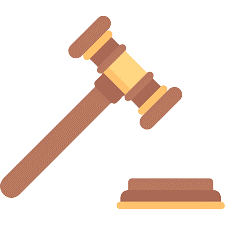 =
= 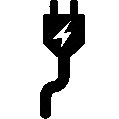 =
=  =
= 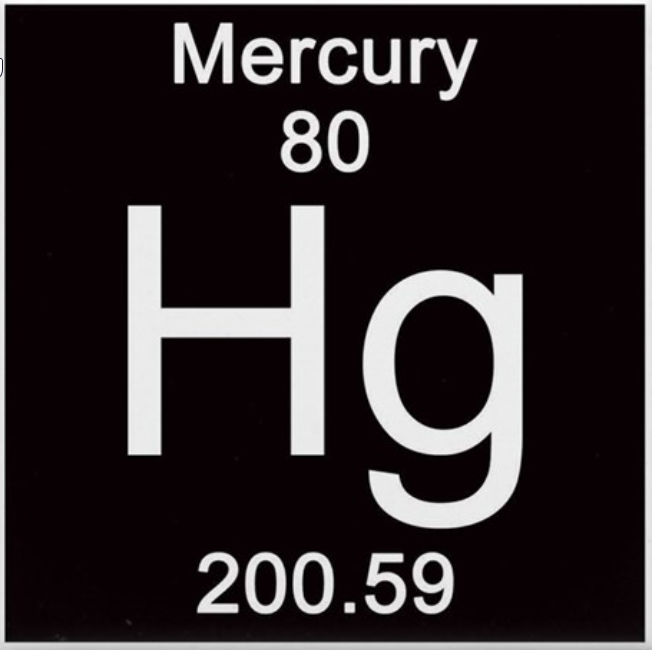 =
=  =
=  =
=