Contract Summary
Relocatable Building Solutions (Sourcewell-MN #120822)
Contract #: 01124
Contract Type: COOPERATIVE
TARIFFS: No tariffs have been approved for this Contract. Any additional fees proposed by the Contractor are not authorized or allowed. Please return invoices for correction to the Contractor, and also inform DES Contract Administrator Julie Hannah of any additional fees not allowed or authorized.
Contract Description
The contract and Contractors include options for lease, rental, and purchase of:
Non-custom engineered metal, wood, and steel-framed building systems
Metal joist and decking systems
Walkdoors/windows, roof curbs, skylights, and insulation panels for said systems
Cooperative Contract
This Washington Statewide Contract is a Sourcewell-MN national cooperative contract. This Cooperative Contract is authorized for use by Washington state agencies, cities, counties, schools and higher education, parks, special districts, and other political sub-divisions. This Cooperative Contract based on a competitive solicitation conducted by the State of Minnesota – Sourcewell-MN #120822, a unit of Minnesota's state government and the agreement between Washington's agreement with Sourcewell-MN to access cooperative political procurement opportunities. Documentation on the competitive solicitation is included with links to Contractors and contracts, see below.
This Cooperative Contract establishes coverage for the service and supply of Relocatable Buildings & Storage Solutions which includes temporary modular offices, permanent modular offices, modular SCIF, modular dormitories, prefabricated multi-story, modular classrooms, modular kitchen, portable containers, modular swing space, relocatable modular buildings, and blast resistant modulars, however not limited to relocatable, demountable, portable, modular, temporary, and reusable buildings or storage and related services.
For more information about the overarching cooperative contract, please see the following link: Relocatable Building Solutions.
NOTICE CUSTOMER RESPONSIBILITY FOR FOLLOWING PUBLIC WORKS LAWS: ALL public agencies must follow their particular jurisdiction’s laws, rules, and expectations for projects that may include any Public Works elements.
Restrictions
This contract is established under RCW 39.26 and complies with RCW 39.12 for prevailing wage requirements as applicable to ordinary maintenance services. It is not intended to meet the requirements of RCW 39.04, RCW 39.80 and RCW 18.43 for public works and engineering services. All purchasers must follow their particular jurisdiction’s laws, rules, and expectations for projects that may include any public works elements.
The DES Facility Professional Services (FPS) team provides state agencies with a wide range of professional architectural, engineering and public works contracting services. For information about DES FPS programs, please visit their website or contact them at EASMail@des.wa.gov.
Resources for Projects with Public Works Elements
The DES Facility Professional Services Team provides a wide range of professional Architectural/Engineering and Public Works contracting services and maintains an on-call consultant roster. This roster includes most of the professional services included in the prior Environmental Consulting Statewide Contract. Facility Planning Services may also assist state agencies, local governments, special purpose districts, and other political subdivisions of state government to address environmental consulting needs. For details about DES Facility Planning Services Team and it services, visit DES Facility Professional Services or contact the DES FPS team at (360) 902-7272 or EASMail@des.wa.gov.
Local governments, special purpose districts, and other political subdivisions of the state may also find assistance via the Municipal Services Research Center (MRSC) webpage. This website provides links to resources and services provided by MRSC in relation to purchasing, bidding, and contracting in Washington State.
ALL public agencies must follow their particular jurisdiction’s laws, rules, and expectations for projects that may include any Public Works elements.
This Cooperative Contract does not include those equipment, products, or services covered under categories included in contract(s) currently maintained by Enterprise Services:
• Restroom and Shower Facility Solutions #02620
How to Use this Contract
1. Ensure compliance with all relevant RCW's mentioned above in the restrictions section, for more assistance, see below.
2. Review the Contractor section below to find product offerings and contacts.
3. Review the Frequently Asked Questions (FAQ) for common questions on this contract.
4. Contact sales representatives directly early in your project planning to consult about their products and services. Review the Guidelines & Suggestions document for areas that should be considered when requesting a quote/estimate for Modular Unit selection. Maintain regular contact with the Contractor throughout the project.
5. Reference DES Contract #01124 & Sourcewell #120822 on Purchase Order.
6. Contact the Contract Administrator listed below with any further questions.
Available Contractor(s)
McGrath RentCorp DBA Mobile Modular Management Corp (MMR)
Rhonda Banghart
Email: Rhonda.banghart@mobilemodular.com
Phone: 206-825-1136
Bill Ackerman
Email: Bill.ackerman@mobilemodular.com
Phone: 509-724-1568
01124 DES (MMR Sourcewell 120822) Pricing
01124 DES (MMR Sourcewell 120822) Contract
01124 DES (MMR Sourcewell 120822) Amendments
WA DES-Sourcewell PA Agreement
DES has ensured this procurement meets RCW 39.26, follows State of Washington Current Procurement Policies, follows DES procurement process, and DES has determined that entering into this master contract will be in the best interest of the State of Washington.
Contract Description
The contract and Contractors include options for lease, rental, and purchase of:
Cooperative Contract
This Washington Statewide Contract is a Sourcewell-MN national cooperative contract. This Cooperative Contract is authorized for use by Washington state agencies, cities, counties, schools and higher education, parks, special districts, and other political sub-divisions. This Cooperative Contract based on a competitive solicitation conducted by the State of Minnesota – Sourcewell-MN #120822, a unit of Minnesota's state government and the agreement between Washington's agreement with Sourcewell-MN to access cooperative political procurement opportunities. Documentation on the competitive solicitation is included with links to Contractors and contracts, see below.
This Cooperative Contract establishes coverage for the service and supply of Relocatable Buildings & Storage Solutions which includes temporary modular offices, permanent modular offices, modular SCIF, modular dormitories, prefabricated multi-story, modular classrooms, modular kitchen, portable containers, modular swing space, relocatable modular buildings, and blast resistant modulars, however not limited to relocatable, demountable, portable, modular, temporary, and reusable buildings or storage and related services.
For more information about the overarching cooperative contract, please see the following link: Relocatable Building Solutions.
NOTICE CUSTOMER RESPONSIBILITY FOR FOLLOWING PUBLIC WORKS LAWS: ALL public agencies must follow their particular jurisdiction’s laws, rules, and expectations for projects that may include any Public Works elements.
Restrictions
This contract is established under RCW 39.26 and complies with RCW 39.12 for prevailing wage requirements as applicable to ordinary maintenance services. It is not intended to meet the requirements of RCW 39.04, RCW 39.80 and RCW 18.43 for public works and engineering services. All purchasers must follow their particular jurisdiction’s laws, rules, and expectations for projects that may include any public works elements.
The DES Facility Professional Services (FPS) team provides state agencies with a wide range of professional architectural, engineering and public works contracting services. For information about DES FPS programs, please visit their website or contact them at EASMail@des.wa.gov.
Resources for Projects with Public Works Elements
The DES Facility Professional Services Team provides a wide range of professional Architectural/Engineering and Public Works contracting services and maintains an on-call consultant roster. This roster includes most of the professional services included in the prior Environmental Consulting Statewide Contract. Facility Planning Services may also assist state agencies, local governments, special purpose districts, and other political subdivisions of state government to address environmental consulting needs. For details about DES Facility Planning Services Team and it services, visit DES Facility Professional Services or contact the DES FPS team at (360) 902-7272 or EASMail@des.wa.gov.
Local governments, special purpose districts, and other political subdivisions of the state may also find assistance via the Municipal Services Research Center (MRSC) webpage. This website provides links to resources and services provided by MRSC in relation to purchasing, bidding, and contracting in Washington State.
ALL public agencies must follow their particular jurisdiction’s laws, rules, and expectations for projects that may include any Public Works elements.
This Cooperative Contract does not include those equipment, products, or services covered under categories included in contract(s) currently maintained by Enterprise Services:
• Restroom and Shower Facility Solutions #02620
How to Use this Contract
1. Ensure compliance with all relevant RCW's mentioned above in the restrictions section, for more assistance, see below.
2. Review the Contractor section below to find product offerings and contacts.
3. Review the Frequently Asked Questions (FAQ) for common questions on this contract.
4. Contact sales representatives directly early in your project planning to consult about their products and services. Review the Guidelines & Suggestions document for areas that should be considered when requesting a quote/estimate for Modular Unit selection. Maintain regular contact with the Contractor throughout the project.
5. Reference DES Contract #01124 & Sourcewell #120822 on Purchase Order.
6. Contact the Contract Administrator listed below with any further questions.
Available Contractor(s)
McGrath RentCorp DBA Mobile Modular Management Corp (MMR)
Rhonda Banghart
Email: Rhonda.banghart@mobilemodular.com
Phone: 206-825-1136
Bill Ackerman
Email: Bill.ackerman@mobilemodular.com
Phone: 509-724-1568
01124 DES (MMR Sourcewell 120822) Pricing
01124 DES (MMR Sourcewell 120822) Contract
01124 DES (MMR Sourcewell 120822) Amendments
WA DES-Sourcewell PA Agreement
DES has ensured this procurement meets RCW 39.26, follows State of Washington Current Procurement Policies, follows DES procurement process, and DES has determined that entering into this master contract will be in the best interest of the State of Washington.
Effective Date: 03-01-2024
Est. Annual Worth: $0
Current Term Ends On: 02-24-2027
Final Term Ends On: 02-24-2028
Commodity Code(s):
155-18, 155-74, 909-79, 750-93, 936-79
Diversity: 0% WBE 0% MBE
# of Bids Received:
Vendor and Contract Performance Feedback Form
Please send an email request to the Contract Administrator for copies of any submitted feedback
See the list of customers and vendors for the contract
Who Can Use This Contract?
- 01124 / 120822 Sourcewell MMR Pricing & Ordering
- DES - MMR Agreement
- DES - MMR Amendments
- WA DES - Sourcewell Agreement
- Courtesy Posting of Sourcewell RFP
- Original Solicitation Documents from Sourcewell
- Original Solicitation Evaluation from Sourcewell
- 01124 Contract FAQ
- Web Site - Resources
| Vendor | Vendor # | OMWBE | Small Business | Veteran | Considerations / Preferences | Award Type |
|---|---|---|---|---|---|---|
| MCGRATH RENTCORP | W90964 | Main |
- M = OMWBE Certified Minority Owned |
- W = OMWBE Certified Women Owned |
- MW = OMWBE Certified Minority Women Owned
 = Veteran Owned
= Veteran Owned
 = Small Business
= Small Business
* = Newly Added Icon.
 =
= 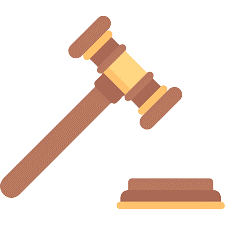 =
= 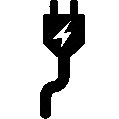 =
=  =
= 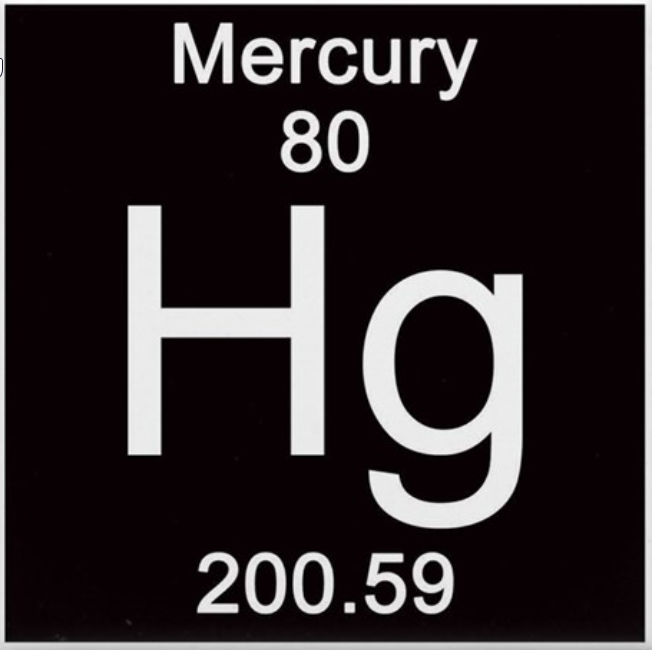 =
=  =
=  =
=