Contract Summary
Walk-In Step Vans
The purpose of this Master Contract is to enable eligible purchasers to purchase Walk In Step Vans through Contract Automobile Request System (CARS). This contract features a variety of Walk In Step Vans to meet the purchaser's needs in the following Two (2) Categories:
Category 1. Internal Engine Combustion
Class 4
Class 5
Class 6
Category 2. Electric Vehicle
Class 4
Class 5
Class 6
Awarded Contractors
Gordon Truck Centers dba Freightliner Northwest
Contact Information: Doug Wakefield Phone:360-887-7503
Statewide Contract
Amendments 1
Motiv Power Systems Inc
Contact Information: Jamey Prock Phone:703-657-9639
Statewide Contract
Amendments 1
How to Use this Contract
State Agencies, Colleges and University Purchasers:
Step 1. Submit Passenger Vehicle Purchase Request here
Step 2. Generate quotes and submit purchase request through the Contract Automobile Request Systems (CARS)
Other Qualified Purchasers:
Step 1. Ensure you have a valid Statewide Contract Use Agreement
Step 2. Generate quotes and submit purchase request through the Contract Automobile Request Systems (CARS)
Frequently Asked Questions:
Consult the Frequently Asked Questions for common questions on this contract
DES has ensured this procurement meets RCW 39.26, follows State of Washington Current Procurement Policies, follows DES procurement process, and DES has determined that entering into this master contract will be in the best interest of the State of Washington.
Category 1. Internal Engine Combustion
Class 4
Class 5
Class 6
Category 2. Electric Vehicle
Class 4
Class 5
Class 6
Awarded Contractors
Gordon Truck Centers dba Freightliner Northwest
Contact Information: Doug Wakefield Phone:360-887-7503
Statewide Contract
Amendments 1
Motiv Power Systems Inc
Contact Information: Jamey Prock Phone:703-657-9639
Statewide Contract
Amendments 1
How to Use this Contract
State Agencies, Colleges and University Purchasers:
Step 1. Submit Passenger Vehicle Purchase Request here
Step 2. Generate quotes and submit purchase request through the Contract Automobile Request Systems (CARS)
Other Qualified Purchasers:
Step 1. Ensure you have a valid Statewide Contract Use Agreement
Step 2. Generate quotes and submit purchase request through the Contract Automobile Request Systems (CARS)
Frequently Asked Questions:
Consult the Frequently Asked Questions for common questions on this contract
DES has ensured this procurement meets RCW 39.26, follows State of Washington Current Procurement Policies, follows DES procurement process, and DES has determined that entering into this master contract will be in the best interest of the State of Washington.
Effective Date: 10-02-2023
Est. Annual Worth: $1,000,000
Current Term Ends On: 10-02-2026
Final Term Ends On: 10-01-2029
Commodity Code(s):
071-04, 071-05, 071-14, 071-15, 071-16, 071-80, 071-90, 071-91, 071-92, 071-03, 071-17, 071-77, 928-12
Diversity: 0% WBE 0% MBE
# of Bids Received: 2
Vendor and Contract Performance Feedback Form
Please send an email request to the Contract Administrator for copies of any submitted feedback
See the list of customers and vendors for the contract
Who Can Use This Contract?
- Gordon Truck Center Contract
- Gordon Truck- Amendment1
- Motiv Power Systems Contract
- Motiv- Amendment 1
- Original Solicitation Documents
- Bid Tab
- FAQ
- Document - Resources
| Vendor | Vendor # | OMWBE | Small Business | Veteran | Considerations / Preferences | Award Type |
|---|---|---|---|---|---|---|
| GORDON TRUCK CENTERS | w94 | Main | ||||
| MOTIV POWER SYSTEMS | w79388 | Main |
- M = OMWBE Certified Minority Owned |
- W = OMWBE Certified Women Owned |
- MW = OMWBE Certified Minority Women Owned
 = Veteran Owned
= Veteran Owned
 = Small Business
= Small Business
* = Newly Added Icon.
 =
= 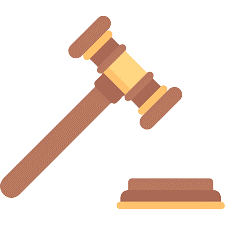 =
= 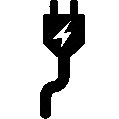 =
=  =
= 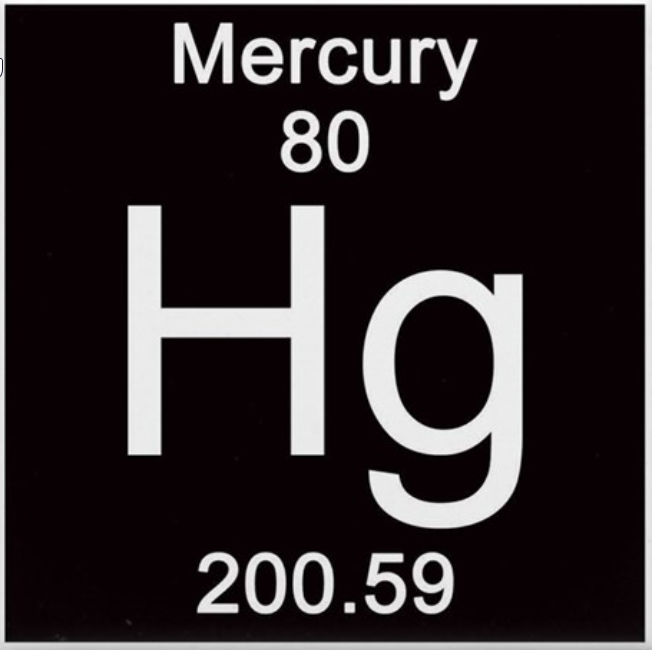 =
=  =
=  =
=