Contract Summary
Flooring and Installation Services
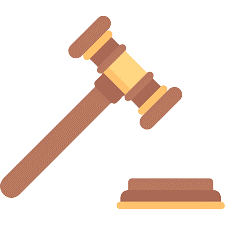

Contract 01820 is set to expire 09/30/2024. DES has made a determination to develop a new contract to replace 01820 once expired. This new solicitation is under development. Please visit Contract 29233 - Flooring and Installation Services. You may also visit the Planned Procurement Page as well as the Contract Comments page for updates. For questions or to request participation in the development, please contact the assigned Contract Specialist Kevin McMicheal.
Contract Scope
This contract is for the purchase of flooring and/or installation services for Carpet, Carpet Tile, Luxury Vinyl Plank/Tile, and Rubber Flooring. This Contract does also allow for minor site repairs or routine work needed for installation, including but not limited to minor crack or joint repair, surface preparation, and routine levelling.
Restrictions: Purchasers will be responsible for major repairs beyond what is normal and customary and should work through their Public Works department if needed. Any orders requiring major repairs are still valid but will be placed on hold until the repairs are completed. Please review the Frequently Asked Questions (FAQ) worksheet for additional notes.
Categories
This contract was divided into 2 Categories and 6 Regions.
Regions:
Northwest Region: Island, Skagit, Snohomish, King, and Whatcom Counties
North Central Region: Okanogan, Chelan, Douglas, Grant Counties
Southwest Region: Clark, Cowlitz, Klickitat, Lewis, Pacific, Skamania, and Wahkiakum Counties
Eastern Region: Adams, Ferry, Lincoln, Pend Oreille, Spokane, Stevens, and Whitman Counties
Olympic Region: Clallam, Grays Harbor, Jefferson, Kitsap, Mason, Pierce, and Thurston Counties
South Central Region: Asotin, Benton, Columbia, Franklin, Garfield, Kittitas, Yakima, and Walla Walla Counties
Please note use of this Contract may be subject to collective bargaining and/or other requirements in accordance with RCW 41.06.142 and any applicable collective bargaining agreement provisions. DES recommends Purchasers consult with their labor relations representative if they are interested in using this Contract.
How to Use this Contract
1. Review the Contractor section below to find contact, pricing, product offerings, Contract and Amendments, for each Contractor.
2. Contact the sales representatives directly to consult about their products and services.
3. Reference DES Contract No. 01820 on your Purchase Order.
4. Review the Environmental and Technical Specifications worksheet required of all flooring products.
5. Consult the Frequently Asked Questions (FAQ) for common questions on this contract.
6. Review the Performance Requirements worksheet expected for all contractors.
7. Contact the Contract Administrator listed below with any further questions.
Shaw Industries, Inc.
Awarded: All Carpet and Hard Surface Flooring, in all Regions
Contact Information (Shaw Products): Allison Birkmeyer , Email: allison.birkmeyer@shawcontract.com, Phone: (206) 475-2253
Contact Information (Patcraft Products): Kandice Coleman , Email: kandice.coleman@patcraft.com, Phone: (206) 549-7171
Pricing
Contracts
Amendments
Great Floors, LLC.
Awarded: All Carpet and Hard Surface Flooring, in all Regions
Contact Information: Miles Perkins, Email: m.perkins@greatfloors.com, Phone: (206) 241-0229
Pricing
Contract
Amendments
NW Flooring
Awarded: All Carpet and Hard Surface Flooring in Southwest Region only
(Note: This contract was awarded as a result of a reserved award made available to small or veteran businesses. This Contractor may not be available for the use of federal funds.)
Contact Information: Tim Buller, Email: timb@nwflooringsolutions.com, Phone: (360) 253-9878
Pricing
Contract
Amendments
DES has ensured this procurement meets RCW 39.26, follows State of Washington Current Procurement Policies, follows DES procurement process, and DES has determined that entering into this master contract will be in the best interest of the State of Washington.
Contract Scope
This contract is for the purchase of flooring and/or installation services for Carpet, Carpet Tile, Luxury Vinyl Plank/Tile, and Rubber Flooring. This Contract does also allow for minor site repairs or routine work needed for installation, including but not limited to minor crack or joint repair, surface preparation, and routine levelling.
Restrictions: Purchasers will be responsible for major repairs beyond what is normal and customary and should work through their Public Works department if needed. Any orders requiring major repairs are still valid but will be placed on hold until the repairs are completed. Please review the Frequently Asked Questions (FAQ) worksheet for additional notes.
Categories
This contract was divided into 2 Categories and 6 Regions.
| Category 1: Carpet
|
Category 2: Hard Surface Flooring
|
Regions:
Please note use of this Contract may be subject to collective bargaining and/or other requirements in accordance with RCW 41.06.142 and any applicable collective bargaining agreement provisions. DES recommends Purchasers consult with their labor relations representative if they are interested in using this Contract.
How to Use this Contract
1. Review the Contractor section below to find contact, pricing, product offerings, Contract and Amendments, for each Contractor.
2. Contact the sales representatives directly to consult about their products and services.
3. Reference DES Contract No. 01820 on your Purchase Order.
4. Review the Environmental and Technical Specifications worksheet required of all flooring products.
5. Consult the Frequently Asked Questions (FAQ) for common questions on this contract.
6. Review the Performance Requirements worksheet expected for all contractors.
7. Contact the Contract Administrator listed below with any further questions.
Shaw Industries, Inc.
Awarded: All Carpet and Hard Surface Flooring, in all Regions
Contact Information (Shaw Products): Allison Birkmeyer , Email: allison.birkmeyer@shawcontract.com, Phone: (206) 475-2253
Contact Information (Patcraft Products): Kandice Coleman , Email: kandice.coleman@patcraft.com, Phone: (206) 549-7171
Pricing
Contracts
Amendments
Great Floors, LLC.
Awarded: All Carpet and Hard Surface Flooring, in all Regions
Contact Information: Miles Perkins, Email: m.perkins@greatfloors.com, Phone: (206) 241-0229
Pricing
Contract
Amendments
NW Flooring
Awarded: All Carpet and Hard Surface Flooring in Southwest Region only
(Note: This contract was awarded as a result of a reserved award made available to small or veteran businesses. This Contractor may not be available for the use of federal funds.)
Contact Information: Tim Buller, Email: timb@nwflooringsolutions.com, Phone: (360) 253-9878
Pricing
Contract
Amendments
DES has ensured this procurement meets RCW 39.26, follows State of Washington Current Procurement Policies, follows DES procurement process, and DES has determined that entering into this master contract will be in the best interest of the State of Washington.
Effective Date: 10-01-2021
Est. Annual Worth: $800,000
Current Term Ends On: 09-30-2024
Final Term Ends On: 09-30-2024
Commodity Code(s):
909-45, 914-44, 360-21, 360-60, 360-69, 360-76
Diversity: 0% WBE 0% MBE
# of Bids Received: 4
Vendor and Contract Performance Feedback Form
Please send an email request to the Contract Administrator for copies of any submitted feedback
See the list of customers and vendors for the contract
Who Can Use This Contract?
- Great Floors Pricing (7-1-23)
- NW Floors Pricing (3-15-23)
- Shaw Industries Pricing (5-1-23)
- Performance Requirements
- Specifications
- Great Floors Amendments
- Great Floors Contract
- NW Flooring Amendments
- NW Flooring Contract
- Shaw Industries AMD
- Shaw Industries Contract
- Great Floors Pricing (3-15-23)
- Original Solicitation Documents
- Shaw Industries Pricing (3-15-23)
- Original Solicitation Amendments
- Bid Tab
- Great Floors awarded bid
- NW Flooring awarded bid
- Shaw Industries awarded bid
- 01820 Frequently Asked Questions